Index
Guide for new user of LJ and Cum2
- Finality of this guide
- Free chat
- Guests
- Types of members
- Members
- Premium members
- User’s interface
- Left side interface
- Model state
- Mobile
- Bio
- Get credits
- Put/remove from favorites
- Surprise model
- Send a gift
- Take a snapshot
- View gallery
- Turn camera on
- Turn microphone on
- Vibratoy
- Switch LD/HD
- Volume
- Select screen size
- Model state
- Bottom interface
- Game
- Custom text surprise
- Start private show
- Buy credits
- Left side interface
- Buy credits
- Discount
- model discount
- site discount
- Discount
- Shows
- Peek
- VIP Shows
- Private Shows
- Exclusive private chat
Finality of this guide
This guide is intended to help new users of LJ who approach the cam site and cam models for the first time.
The various elements that make up the user interface and their purpose will be analyzed, so as to make the site usable immediately.
Some functions may be too trivial to understand but for completeness we wanted to insert them equally, while others for less experienced users may not be immediately understandable.
Obviously they will also go to see what types of content you can go to enjoy.
We are always open for comments and suggestions, if you believe that the guide should be integrated with other elements, or if those already present were not clear enough, feel free to contact us.
Free chat
As the name implies, it is the chat through which to communicate with the performer of the page on which we went.
In relation to our state, guest, member or Premium member, it will be possible to exploit its characteristics or not, now we will go to see them in detail.
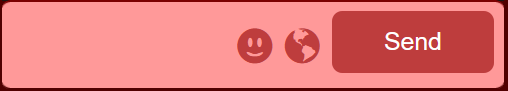
Guest
If you have not registered at LJ, you can access the chat as a guest, you have a limited ability to interact with the performer, you also have limited time beyond which the streaming will stop, but don’t worry, just reload the page to get the streaming back.
Member
Member
Is a member, that is who has registered, which we remember is free, can chat freely without without time limits, but he can’t use all the chat options, included emoticons and automatic translator. In Windows 10 is always possible the emoticons use by the combination of “win + .” keys.
Premium member
A member, that is who has registered, and purchased credits become a Premium member, that will be able to take advantage of all the chat options and stay there for as long as you want, have the possibility to silence the guest chat.
The members in turn can silence the guests, in chat they will only see the registered members and of course, the messages of the model.
The chat has the possibility to be traded through the automatic chat translator, which has the icon of a globe, it is also possible to use the chat emoticons, both the standard ones provided by the chat and the windows ones through the combination of “win + .” keys.
User’s interface
The interface of LJ is intuitive and easy to learn, some option can be turn on and off, you could see that when the icon from grey turn into yellow, despite that is necessary know some details that could make a difference if you’ll go in private.
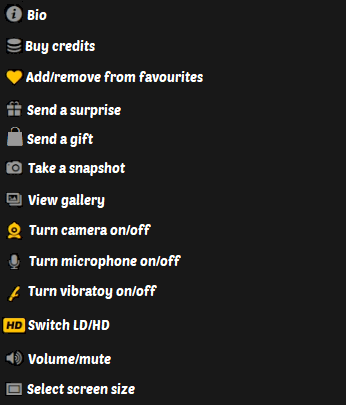
Left side interface
Model state
Easy to understand, the screen can give you an immediate feedback about it, the performer state, could be:
- Live – on-line
- Mobile live
- Private – exclusive or not
- Offline
Mobile
Now it’s possible call the performer even when it’s not online if she activated the phone call, so make attention at the state of the model, could be offline but can give the possibility to contact her.
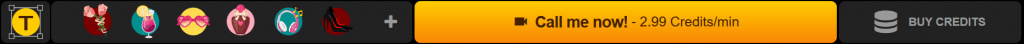
Bio
Here you could find information about the performer, the language she could understand and speak, eventually (remember that they prefer to communicate in English in free chat), what they can do during the private show (remember to ask before to start a private, to be sure that the model will do what you’ll ask).
In the top side you can find 5 stars, you can rate the performer even without a private (at the end of a private show you can give 1 to 5 stars).
It is not even to say that they appreciate if you give them 5 stars, it is useful to rate them in relation to the other models.
Get credits
You have intention to participate a VIP Show or a private show? So you could get credit with the options that will display after the click on the icon, before to do that you must be a member and had set a payment method.
In the relative section you’ll find further information about that.
Put/remove from favorites
After become a member you can save your favorites models clikking on the heart icon, in this way you can find them easly, and know immidiately if they are online or not. In the eventuality you want remove a model from your favourites it’s enought click again on the heart, this is possible from your favourites page too.
Surprise model
If you like a model very very much, you can send surprises, they are nothing else that standard amount of credits. In the case the model has a lush on, the surprise make it vibrate, the higher the amount the higher is the vibrations.
As you will read below, you can send a text surprise too, a normal suprise with a custom text sent by the member.
Send a gift
Is possible send, as gift, a specific outfit to a model, selectable from a list.
Take a snapshot
You can take a screenshot directly from the stream screen, if you have credits, you can take a snapshot that you’ll find in your personal gallery.
View gallery
You’ll can find and watch your snapshot here.
Turn camera on, so called cam2cam or c2c
This option that make the difference in LJ, if you’ll start a private show, the model will see your through your webcam.
In my personal opinion this option is a must, take a session without it could take away a lot of the fun, a surcharge may be applied at the discretion of the model.
In VIP Show this option will not be available, the reason is simple, it is not possible to manage a large number of incoming webcams.
Turn microphone on
As for the webcam, the performer will heard you.
A surcharge may be applied at the discretion of the model.
My opinion, you could do without it.
Vibratoy
The model could have the option to use vibratoy, is a device which the model can masturbate herself, controlled by the member that started the private, he could set the rotation speed and the vibration intensity, the mouse icon permit, if activated, to have the hand free after set the levels of intensity. make attention becouse could add credit/s per minute.
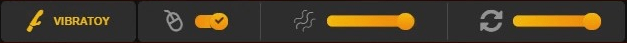
Switch LD/HD/Full HD
You could set the definition level of the stream turning the option on/off, not all the models has this option becouse depend on their hardware setup and internet connection, if they respect the specification you’ll see the icon.
Volume
Easy to say, you can set the room volume from max to mute.
Select screen size
You can set the dimension of the streaming window, you have 3 size, normal the first you have when the page load, wide that too a large portion of your screen and fullscreen as it said the stream window will cover all your monitor.
Bottom interface

Game
You can play truth or dare with the model, if you have credits this brings you immidiatly in private.
Custom text surprise
Is like the classic surprise but you can add your own text that will appear in chat and on the screen.
Surprises
Are reward that you can send to your favourite model, every surprise has a value that will appear when you’ll pass the mouse on it, will be displayed only the starter value, the other could be displayed on the “+” symbol.
Start private show
This will bring you into private session with model, as long as you have sufficient credits to start the session.
Buy credits
Here, as was it was previously, you can buy credits if you are member with a payment method add to your account
Buy credits
For send surprise, take snapshot, partecipate on VIP Show and start private show with models is necessary buy credits, all the information you need are in site, as you can imagine you have to be a member and had inserted a payment method.
Promotions
Model promotion
The model can, if she wants, send you an one time invitation with a discount that will appear on your screen, you’ll see the % and the new amount per minute, if you refuse she could send you another one in 24h.
Temporary promotion
Time to time you’ll can have the possibility to have discount, they can be up to even 90%, unused to say they are really useful, is really convenient use them. Some are avaiable for a limited time, other can be used at the user’s discretion.
Shows
These modalities always apply if the model is online, even from mobile.
Peek
With very few credits you’ll see 20 second of private show, if the show it’s exclusive you can’t perform a peek.
Vip Shows
The model will perform a show for many members at the same time, in this kind of performance the cam and microphone option are disabled.
The model fix an objective that is a certain number of credits to reach, choose the number of credits to partecipate and the duration of the show.
My note: usually they are convenient becouse thay have a very cheap price per minute.
Private show
Is The cam show par excellence, you are with the model in chat and she will pay attention only to you, even if someone enters a show that has already started, she can see you if you’ll enable your webcam and talk if you’ll enable your microphone too, there are plenty of possiblity to have fun when she can watch you. Remember, if you enter in a private already started, the model will give the precedence to the first user that started the private show and when he’ll close his show the second in row and go on.
Ask to the model what she want to do before to start the private show, they are not forced to do anything you want.
Exclusive private chat
Is a particular kind of private show, after a show started the model can forbid other the other user to enter, making the private show “exclusive”, only for you, so other users can’t see what happen inside the room.

